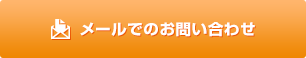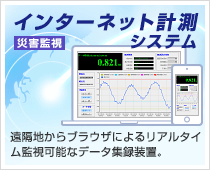Extensometer with LCD
SLG-10E

Used for determining deformation of slopes that is difficult to judge visually, to ensure safety, predict collapse, evaluate countermeasures, and manage construction, etc.
A graphical liquid crystal display for checking data and for performing settings is provided as standard on the extensometer body, importance has been placed on ease of installation, operability, low electrical power consumption, and resistance to the environment. The instrument has a data collection and recording function and an alarm issuing function, and it is a highly reliable and versatile product. The following are its functions and features.
Click here for details
■Compatible with SD cards
It is now possible to collect data onto an SD card.
Besides the conventional recording formats, the CSV format is also used, so the data can be easily handled using ordinary spreadsheet programs such as Excel, etc.
■Various alarm output patterns
There are 4 types of alarm output: hourly displacement, daily displacement, total displacement, and change-over-time (10 minutes to 10 days).
In combination with the OSNET device it is possible to configure site alarms and remote alarm systems in accordance with the level of alarm.
■Greatly extended measurement range (1,000mm)
The measurement range has been greatly extended compared with conventional extensometers.
The frequency of replacement on sites with large movement is greatly reduced.
■Easy to read liquid crystal screen
Liquid crystal screen is placed on the top surface. By using the screen inversion function, the contents of the screen can be easily checked at any installation site.
Also reliable monitoring can be achieved on site as a result of the large character kanji display. The backlight function has been added to increase the visibility.
■Easy to understand operation
The various settings can be set using the main instrument itself, whereas formerly the NetCT-1 was necessary. Settings can be performed simply with 3 buttons on the top surface.
Click here for details
関連製品
ダウンロード
- ソフトウエアダウンロード(ID、パスワードが必要です)
- ネットワーク対応機器プログラムや各種ソフトウエアのバージョンアップ及びダウンロードができます。